Are you having trouble playing multiplayer on GMod with your friends? Look no further! Playing with friends on GMod is a simple process. Whether you play peer to peer, or set up your own server, finding a multiplayer game has never been easier.
This guide will walk you through 2 simple methods on how to play GMod with your friends.
Method 1: Playing Peer to Peer
How to Play Garry's Mod with Your Friends
1: Subscribe to the addons you'd like to use in your game on the Steam Workshop. In order to join your server, your friends must be subscribed to the same addons and maps you use. Send the addons and maps to your friends as well.
2: Launch Garry's Mod and select "Start New Game" to start a multiplayer game.
3: Use the green dropdown to select the maximum players. Make sure you have "Peer to Peer" and "Peer to Peer Friends-Only" in the checkboxes.
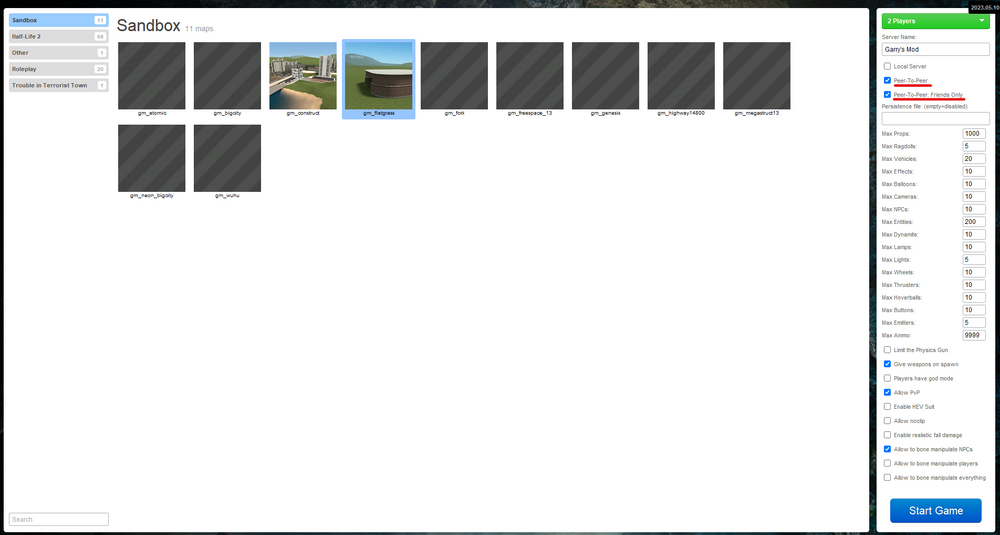
4. Select the map you would like to play. Click "Start Game".
How to Invite Friends on GMod
Once you have started your game, you will need to invite your friends to play with you.
To invite players to your game, hold Shift + Tab and click on the friends button.
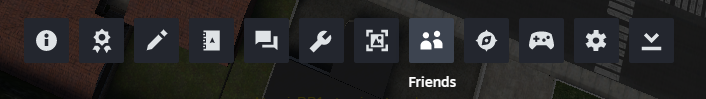
Next, select the friend you want to invite. You can do this by right clicking on their name in the browser and selecting "Invite to Play"
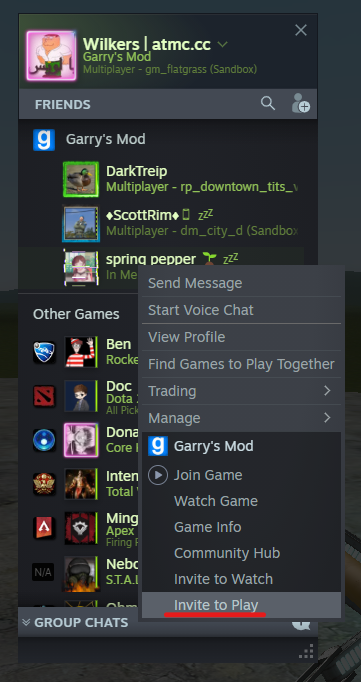
How to Join Friends in GMod
You can join your friends in Garry's Mod by holding Shift + Tab and clicking the "Friends" tab. From there, you can right click on the name of the player you want to join, then click "Join Game".
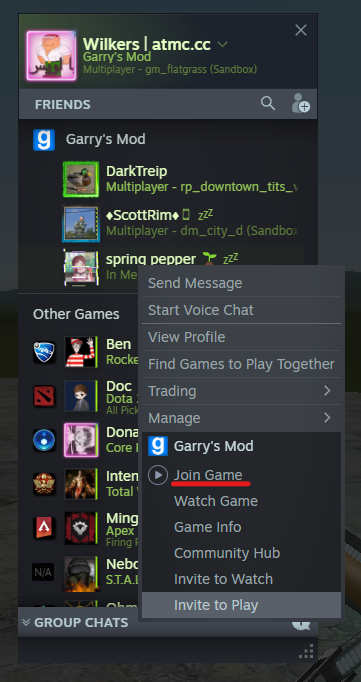
Method 2: Create a Free Garry's Mod Community Server
Sometimes, it's easier to set up a machine and forget it. That's where Atomic Networks' free Garry's Mod servers come to help! Online 24/7/365, with no payment info required, you can have a server up in 10 minutes or less!
Having a server on the list makes it so that your friends can connect to your game all the time. Even when you are not online, people can play on your server.


