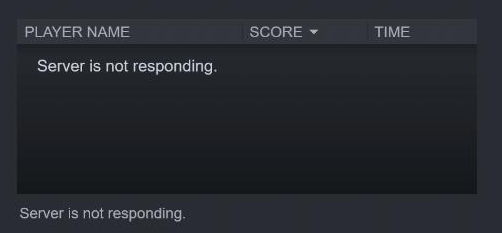Are you trying to connect to a GMod server, but finding the "GMod Server Not Responding" error? Follow this guide for a quick, simple explanation about the error and how to fix it.
Why does GMod keep not responding?
If a GMod multiplayer server is not responding, it can be attributed to 2 common reasons:
Reason #1: Steam is Under Maintenance
This is the most common reason to get this error. Every Tuesday, Steam servers undergo scheduled maintenance around 4-6pm Eastern Time (EST) in the United States. This is 9-11pm BST in the UK on Tuesdays, and 7am-9am AEST on Wednesdays in Australia.
When Steam is under maintenance, players looking to connect to Multiplayer servers will be unable to do so. Players already connected prior to the maintenance period will be able to stay on the server. This is why your friends might have been able to connect, but you weren't.
Reason #2: The Server Owner Has Misconfigured Their Server
If you're a server owner that has created a dedicated server using a service such as Hamachi or through a custom setup, make sure that you...
- Set Your Server IP as Static
- Have Port Forwarded Your GMod Server
If you are a player attempting to connect to a server, see if other people are able to connect. If they are not, it is most likely a configuration issue on the owners' side.
How to Fix GMod Server Not Responding When Playing with Friends
If you're playing with friends, and your GMod server is not responding, you can fix this issue with these methods.
Method 1: Uncheck Local, Enable Peer to Peer
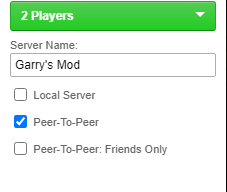
Method 2: Verify Integrity of Game Files
> Navigate to the Library Tab of the Steam Application
> Right Click on Garry's Mod on the left side of the screen, click the Properties button.
> Navigate to the Installed Files tab of the Properties menu and select "Verify integrity of game files"
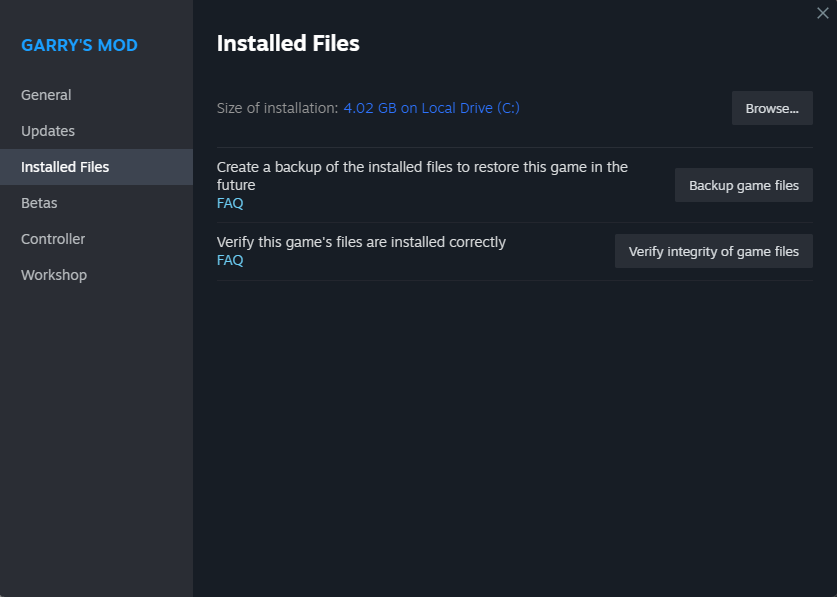
Method 3: Verify Integrity of Other Source Engine Local Files
If you have other Source Engine games on your computer, follow Method 1 for each of those games too. Common games that need to be verified are:
- Team Fortress 2
- Counter Strike Source
- Portal