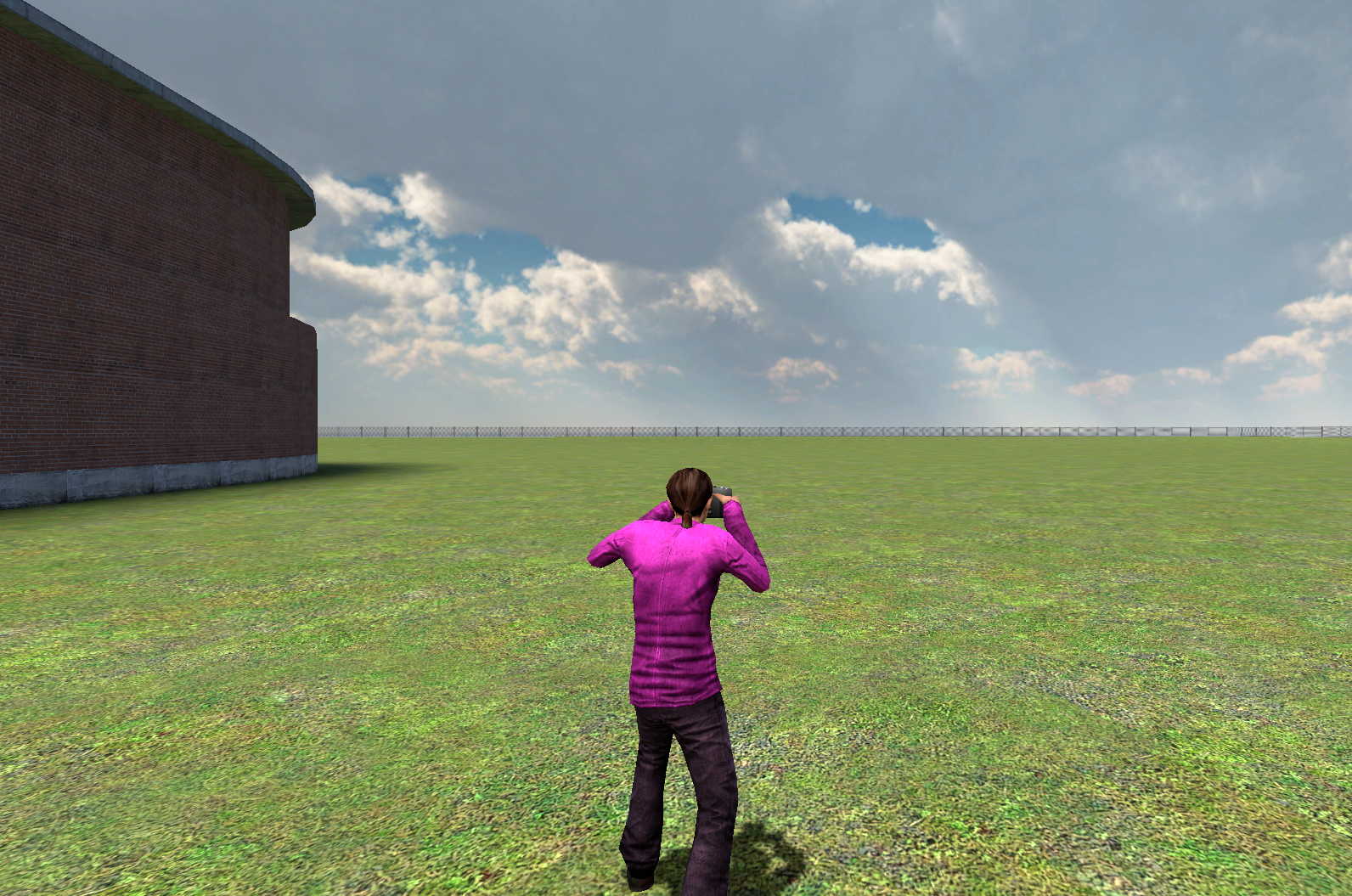In Garry's Mod, third person is used for a lot of purposes. Going into Third Person Mode in Garry's Mod grants a wider field of vision. This allows you to better assess your surroundings, enhance immersion and make gameplay more enjoyable in roleplay scenarios.
GMod - How to Go Into Third Person
First off, you're going to enable developer console. To start, you will need to bind your open console key. Navigate to the "Keyboard" section of options, click Advanced, then check the "enable developer console" tick.
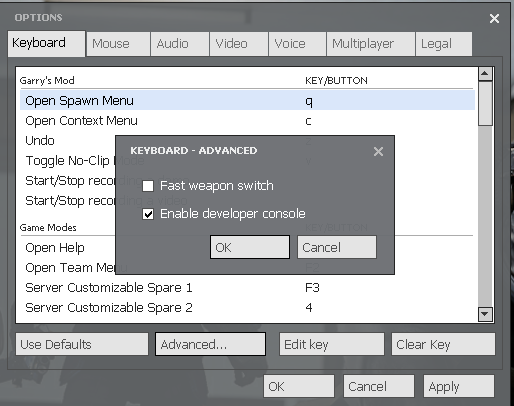
Advanced -> "Enable developer console" -> "OK" -> "Apply"
We recommend binding this key to the tilde on your keyboard (~). This will make it hard to press but easy to find.
Garry's Mod Third Person Command
After turning on the console, you will need to open console by pressing (~) tilde. Then, type sv_cheats 1 and then thirdperson. You type sv_cheats to enable cheats. "thirdperson" is one of the Garry's Mod third person console commands.
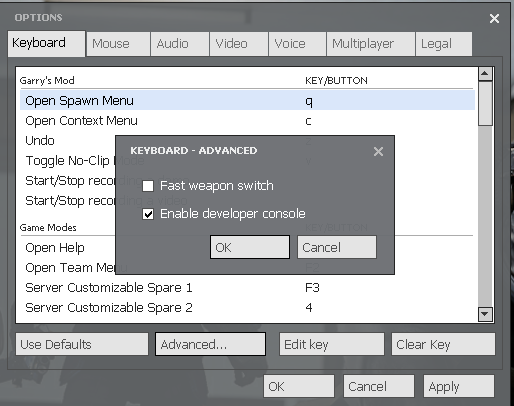
GMod - How to Bind Third Person
To bind third person in Garry's Mod, copy and paste the text below into the console. Replace "<insert key here>" with the key you would like to press when you switch to third person.
bind "<put key here>" "thirdperson"
How to Go Into 3rd Person in GMod - Multiplayer
If sv_cheats isn't allowed and can't enabled, there are alternative methods to go third person in Garry's Mod. To check if a server you're on has third person, hold C and check for a third person menu. If you do not see a menu, the server owner will need to get third person on the server.
How to Get Third Person in Garry's Mod
To get third person in Garry's Mod, go to the Steam Workshop page for Simple ThirdPerson and subscribe to the addon. Once you have subscribed to the addon, go into Garry's Mod, and go third person by starting a game and holding the "C" button to open the context menu. There, you will see a magnifying glass that you can click on to open the Third Person Menu.

How to Go First Person in GMod
To go first person in Garry's Mod, go into your developer console and type "firstperson". On a multiplayer server with a third person menu, simply toggle the third person setting.