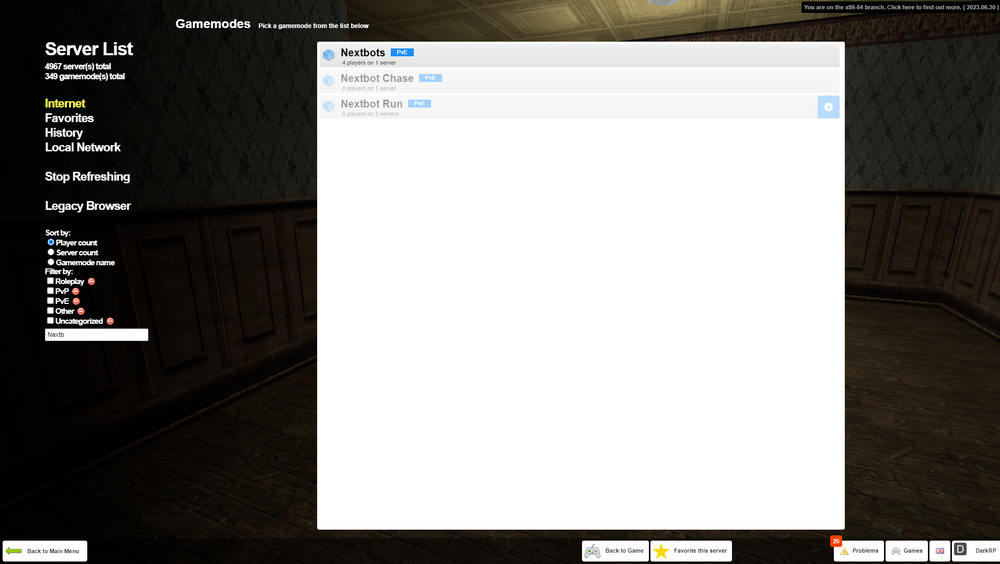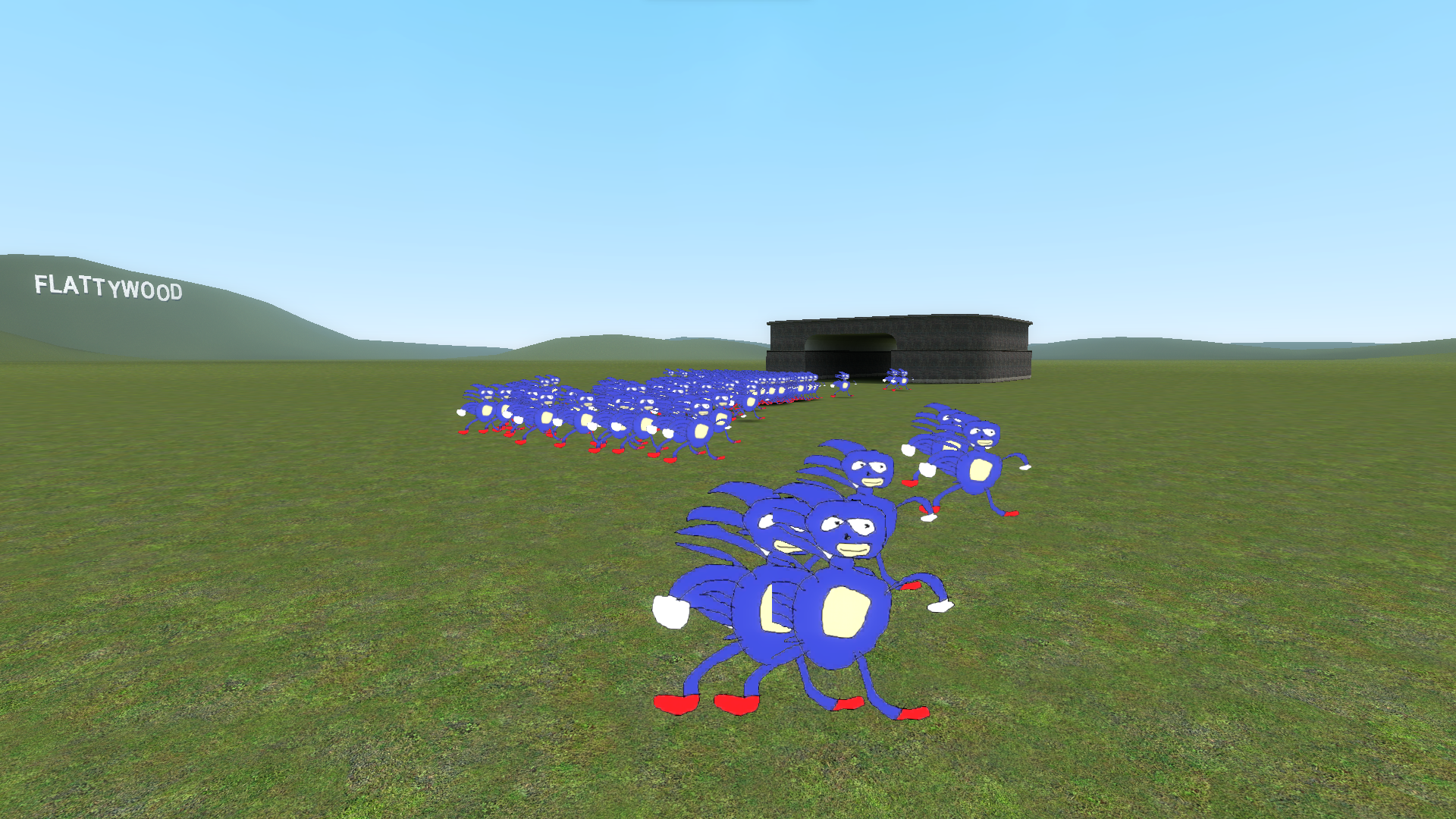Welcome to the Ultimate Guide on playing Nextbots in GMod. With step-by-step instructions, tips, and tricks, you'll learn how to spawn and control Nextbots, customize their behavior, and create memorable chases!
What is a Nextbot in GMod?
Nextbots are hostile NPCs in Garry's Mod that actively chase the player, usually at a speed quicker than the player. The goal of the chase is for the bot to successfully kill the player before they can reach an objective. Usually, the objective is to get to the end of a map.
Nextbots are different from regular NPCs. Compared to normal Source Engine NPCs, they are much smarter. Nextbots are able to use a unique custom nav_mesh system to track down a player. This makes them more powerful, smarter, and more clever than your average NPC in GMod. This makes horror maps scarier, chases harder, and the experience as a whole a lot more fun.
Where Did Nextbots Come From?
The Nextbot mod craze first started as a humble creation by a GMod developer named Xyxzen. Nextbots used to have the name PNG Chasers. This name was due to the fact that the entity chasing the player was typically a .PNG image of something. The first .PNG chaser was the addon Sanic Hegehog.
Following the success of the addon, other creators took inspiration from those mechanics. Workshop authors made their own PNG chasers, creating the Nextbot sub-culture that exists in GMod today. Even you can make your own, by modifying one of the many addons that has already been made.
How to Get Nextbot in GMod
To add Nextbot to GMod, navigate to the Steam Workshop. There, you can search for the addons that you want to put into your chase. We recommend sorting by Most Popular and All Time to find the most developed addons. This way, you won't need to worry about any issues with compatibility.
How to Use Nextbot - GMod
To use Nextbots in GMod, open the spawn menu. Click the NPCs tab and select the Bots folder. Pick a bot that you'd like to chase you.
Each individual addon will have different configuration settings that you can change. Read the Steam Workshop pages for each addon you download. They will contain important information on how to use them.
To make Nextbots work in GMod, you can also assign them their own unique nav_mesh. This way, the NPCs you spawn in will be able to adapt accurately to the map you select.
To assign a custom nav, follow these instructions.
- Open your developer console.
- Type nav_generate into the console. This will pause your game for a few moments while a nav_mesh is generated. Do not unpause your game while this process is taking place. More often than not, you will probably crash.
If you get the error No walkable seed positions, unpause the game and look at the ground. Reopen console, then type nav_mark_walkable command in console. If you performed this step correctly, you will see a purple triangle made of wireframe when you unpause. Type nav_generate in console again.
Sometimes, maps won't have a nav mesh. If this happens, you need to find another map with a navigation mesh. Alternatively, you can look for a custom navigation mesh on the workshop specifically for the map made by other players.
Recommended GMod Nextbot Chase Maps
Below are some handpicked recommendations for maps that you can play if you want to start a chase.
The Backrooms - Based off the popular short film created by Kane Pixels on Youtube.
Waystation - Perfect for long chases.
RP_Southside - If you're looking to start a chase in a realistic city setting.
How to Play GMod Nextbot Chase
To play GMod Nextbot Chase, navigate to the server browser, search "Nextbots" and click the Nextbot Chase gamemode. This will put you in a multiplayer server. The server will download all the addons you need to play. This way, you don't need to do the heavy lifting of going onto the workshop to find all the NPCs.